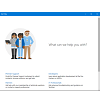How to get help in Windows 10 For PC? Windows 10 is the updated version of the trademark Microsoft operating system. There are many different ways you can get help in Windows 10?’ First, you can type ‘Get Help’ in the Type here to search bar at the bottom left of your screen.

Now, left click on the Get Help option to launch the Windows dialog box.



Here, you can find help for everything on your device, ranging from files, folders, applications, programs, plugins, drivers, tools, settings, troubleshooting, and queries related to the internet. There is support available for users, small businesses, IT professionals, and developers.
Tips
Another way to get help is to type ‘Tips’ in the Type here to search bar on your screen.



Finally, once you click on the Tips option, a dialog box will open that will guide you through the recommended tips for your Windows 10. Also, you can browse tips related to new features, personalize your PC, personalize the web, protect your PC, organize your PC, keyboard shortcuts, and how to run Windows 10. Most noteworthy, you can search at the top right of the dialog box to land at the desired topic quickly.
Moreover, in case you need answers to more complex questions related to Windows 10, you can go to support.microsoft.com/windows . Also, you can browse through topics in various categories. Furthermore, you can also contact Windows support directly to get the answers to more advanced queries.



How to Get Help With Windows 10
The iWindowsGeek website will guide you to get help with all types of questions related to Windows 10.